Imagine your website as a bustling city, with each webpage as a unique building. Now, think of XML Sitemaps as the map that guides search engines through the streets of your digital metropolis, ensuring they discover and index every important location. In this article, we’ll delve into the world of XML Sitemaps, unlocking the secrets to SEO success for digital marketers without drowning you in technical jargon.
Alright, fellow digital navigators, let’s embark on a journey to demystify XML Sitemaps. These humble yet powerful tools play a pivotal role in boosting your website’s visibility on search engines. Stick around, and we’ll explore how you can leverage XML Sitemaps to catapult your SEO game to new heights.
What Are XML Sitemaps?
In the simplest terms, an XML Sitemap is your website’s passport to the search engine kingdom. It’s a file that provides a roadmap to all the essential pages on your site, helping search engines understand its structure. Think of it as the master key that unlocks the doors to your digital kingdom.
Ready to up your Web development? 🚀 Check it out here: Unlimited web development
Why Are They Crucial for SEO?
Ever wondered how search engines find and rank your content? XML Sitemaps are the unsung heroes here. They ensure search engine bots explore every nook and cranny of your site, indexing each page accurately. Without a proper map, your content might remain hidden in the dark alleys of the internet.
Read: What is Website Crawling? Unlocking the Secrets of Search Engine Optimization
Creating an Effective XML Sitemap
Creating an XML Sitemap isn’t rocket science. We’ll guide you through the process, breaking it down into simple steps. Remember, a well-crafted map ensures that search engines don’t miss any vital spots in your online domain.
Understanding Your Website’s Structure
Before you embark on creating an XML Sitemap, take a moment to understand your website’s architecture. Identify the main sections, important pages, and the overall hierarchy. This understanding will be your guide as you craft a map that accurately represents the digital landscape you’ve built.
Curate Your Map
Not all pages are created equal. Select the pages that matter most – your cornerstone content. These could be your home page, key product pages, or any landing pages that hold the essence of what your website offers. By focusing on these, you ensure search engines prioritize what truly defines your online presence.
Prioritise URLs
Not all URLs are equal either. Some might be your main thoroughfares, while others are tucked away in quieter corners. Prioritise URLs based on their importance, ensuring the most critical paths are well-lit for search engine bots to follow.
Include Last Modification Dates
Search engines love fresh content. Including the last modification date in your XML Sitemap signals to search engines when a page was last updated. This helps them understand if a page is worth revisiting, ensuring your latest changes don’t go unnoticed.
Set Priority Levels
Think of priority levels like street signs for search engines. Assign priority values to your URLs on a scale from 0.0 to 1.0. This isn’t about playing favourites; it’s about guiding search engines to understand which pages hold more significance in the grand scheme of your website.
Regular vs. Occasional Visitors
Frequency matters. Use the ‘changefreq’ attribute to indicate how often a page is likely to change. Whether it’s daily, weekly, or less frequently, this detail helps search engines manage their crawling schedules, ensuring they keep up with your website’s rhythm.
Validate Your Sitemap
Imagine handing out a map with missing street names or dead ends – not ideal. Before you present your XML Sitemap to search engines, use online validation tools to ensure it’s error-free. A well-validated map ensures search engines can smoothly navigate your website’s landscape.
Streamlined Navigation
Just as you wouldn’t burden travellers with an oversized map, keep your XML Sitemap lean. While there’s no strict size limit, a manageable file size ensures efficient crawling. If your site is extensive, consider splitting the map into logical sections for optimal performance.
Road-Test Your Map
Before the grand unveiling, test your XML Sitemap. Submit it to search engines’ testing tools to identify any potential issues. It’s like taking your map for a test drive to ensure it leads search engines precisely where you want them to go.
How to Submit Sitemaps to Search Engines
Having a map is fantastic, but it won’t do much if you don’t share it. Learn the ropes of submitting your XML Sitemap to search engines, ensuring they recognize and prioritize your content in the vast landscape of the internet.
Google Search Console: The Gateway
Step 1: Create a Google Search Console Account
If you haven’t already, create an account on Google Search Console. It’s like setting up your headquarters for communication with the most prominent search engine on the planet.
Step 2: Add Your Property
Once in the console, add your website property. This step confirms ownership and grants you access to essential tools for optimizing your site’s visibility on Google.
Step 3: Locate the Sitemaps Section
Navigate to the ‘Sitemaps’ section within Google Search Console. This is where you’ll officially introduce your XML Sitemap to Google.
Step 4: Submit Your Sitemap
Now, it’s showtime! Submit the URL of your XML Sitemap. Google will promptly acknowledge your submission, and you can monitor the indexing status from this console.
Read: Boost SEO Effortlessly with Our Schema Markup Testing Tool
Bing Webmaster Tools: Microsoft’s Domain
Step 1: Set Up a Bing Webmaster Tools Account
Microsoft’s Bing is a significant player in the search engine game. Create an account on Bing Webmaster Tools to ensure your website is well-represented in their search results.
Step 2: Add Your Site
Similar to Google, add your website to Bing Webmaster Tools. This step confirms your ownership and gives you access to tools tailored for Bing’s search engine.
Step 3: Submit Your Sitemap
Locate the ‘Sitemaps’ feature within Bing Webmaster Tools and submit the URL of your XML Sitemap. Bing will process the information, and you’ll be on your way to improved visibility on their search engine.
XML Sitemaps vs. HTML Sitemaps
Curious about the differences between XML and HTML Sitemaps? We’ve got your back. Unravel the mysteries behind these two formats, understanding when and why you might opt for one over the other.
In the battle of XML vs. HTML Sitemaps, there’s no one-size-fits-all answer. Your choice depends on your website’s goals. If your focus is on SEO and search engine visibility, prioritize XML Sitemaps. For a user-friendly interface and improved navigation, HTML Sitemaps are the key. Ultimately, a thoughtful combination of both ensures your website is well-equipped to cater to both algorithms and human visitors, leading to a harmonious online presence.
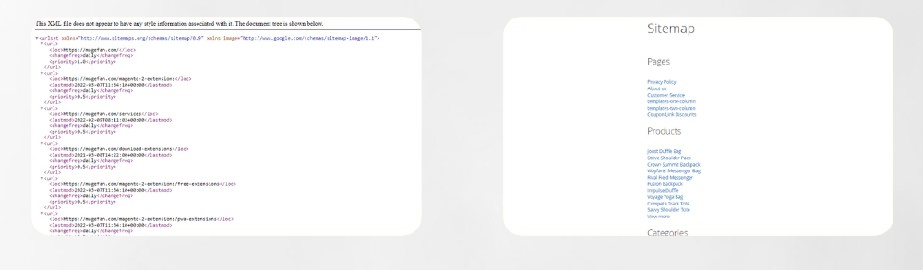
The Future of XML Sitemaps
Evolution in Navigation
What does the future hold for XML Sitemaps? Stay ahead of the curve as we explore emerging trends and innovations that could shape the way we navigate the vast online landscape.
The future of XML Sitemaps holds promise for a more dynamic, user-centric, and multimedia-rich experience. As technology advances and user behaviours evolve, these digital maps will adapt to ensure websites remain easily discoverable and navigable. Webmasters and digital marketers should stay attuned to these potential developments, ready to harness the power of XML Sitemaps in the evolving landscape of the online world.
In conclusion, consider XML Sitemaps as the silent architects of your digital empire. By incorporating these navigational tools into your SEO strategy, you empower search engines to explore and showcase your content effectively. The result? A well-optimized website that stands out in the crowded digital realm.
Ready to up your Web design? 🚀 Check it out here: Unlimited web design services
Explore more enlightening articles on our blog. 📖 From SEO hacks to digital marketing trends, there’s something for everyone.
Status Codes Explained: How They Impact User Experience and SEO
The Power and Purpose of Web Page Rankings
Harnessing the Power of Local SEO: Key Benefits for Restaurants